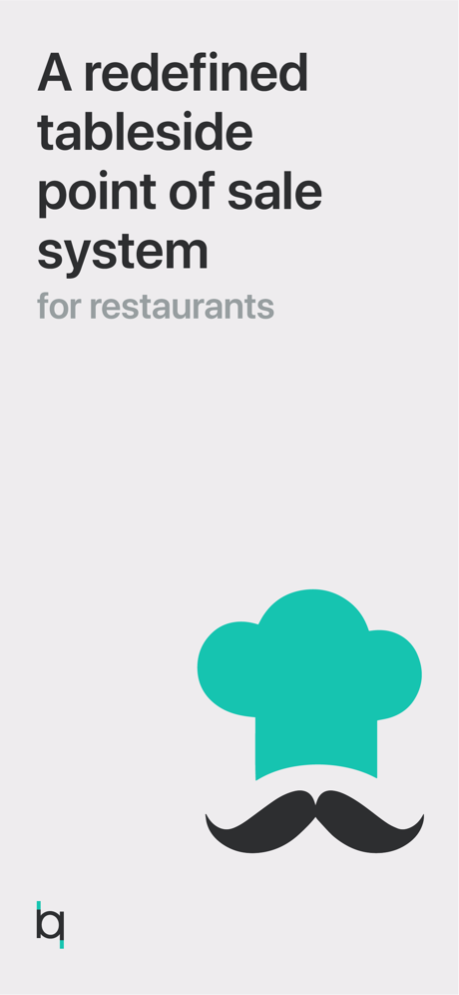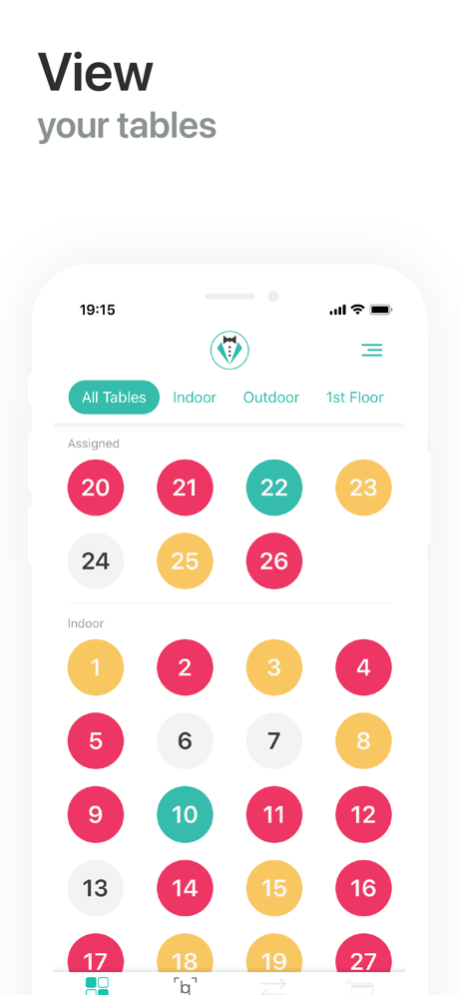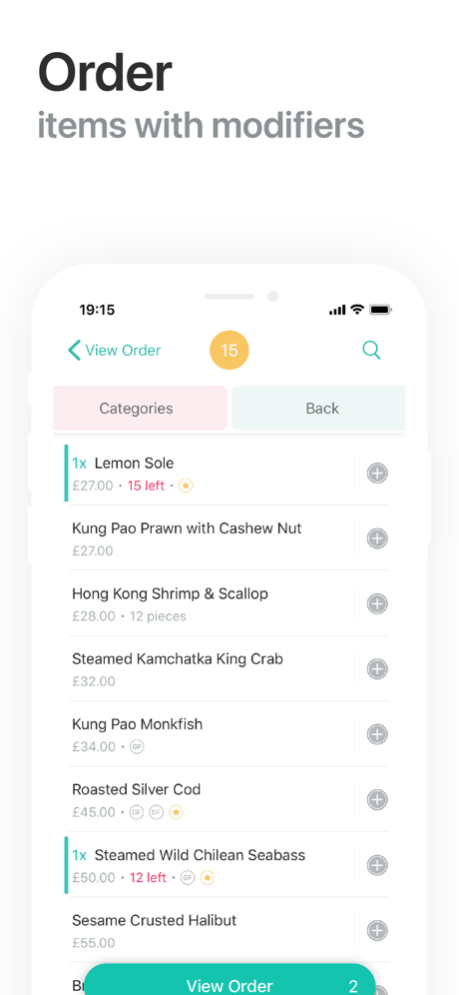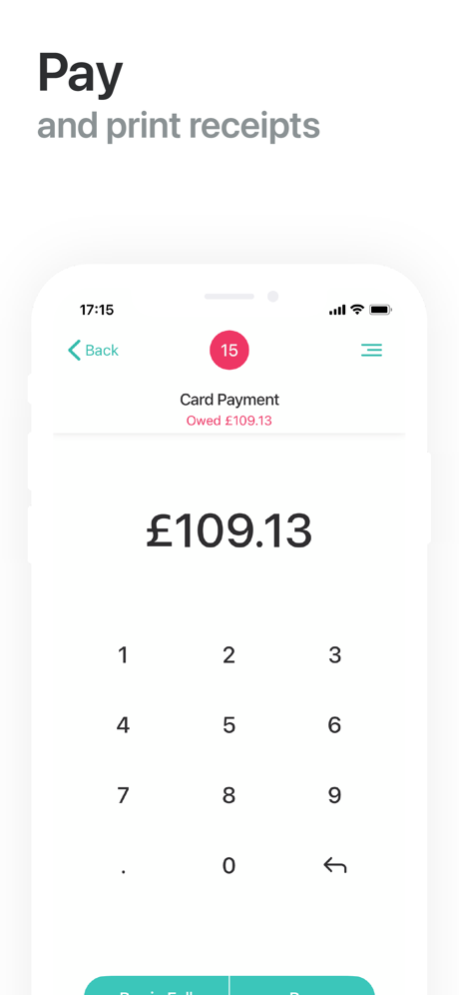blinq Waiter 1.3.6
Continue to app
Free Version
Publisher Description
blinq Waiter is a next generation restaurant point-of-sale system which streamlines your operations and helps you increase revenue, decrease costs and enhance your customer experience.
Tableside mobile ordering has never been easier! Speed up your operations and provide a powerful tool to your staff.
blinq redefines simplicity. Its intuitive user interface, transforms your operations resulting in higher efficiency and effectiveness.
This powerful application, has everything you need to start, grow and expand your business.
Its seamless integration with the “blinq POS” application enhances your operations and optimizes all aspects of your business performance and your customer experience.
FEATURES:
Table ordering:
Open, edit and pay a table in seconds. Print kitchen tickets and bills directly from your mobile device.
Dark mode:
Convert your blinq Waiter to use a darker color palette for low-light environments. Experience a system-wide user interface change, suitable for your night time operations.
Guest number:
Add and edit guest numbers to keep track of how many guests you have at each table.
Notes:
Add special notes including allergy notes, birthdays, or any other important information and keep track of each table.
You will never look at point of sale system the same way after entering the world of blinq.
Mar 27, 2024
Version 1.3.6
This update includes minor bug fixes and performance improvements.
Our apps are updated regularly to ensure best performance. We highly recommend turning on automatic app updates on your blinq Waiter device.
About blinq Waiter
blinq Waiter is a free app for iOS published in the Office Suites & Tools list of apps, part of Business.
The company that develops blinq Waiter is blinq Ltd. The latest version released by its developer is 1.3.6.
To install blinq Waiter on your iOS device, just click the green Continue To App button above to start the installation process. The app is listed on our website since 2024-03-27 and was downloaded 2 times. We have already checked if the download link is safe, however for your own protection we recommend that you scan the downloaded app with your antivirus. Your antivirus may detect the blinq Waiter as malware if the download link is broken.
How to install blinq Waiter on your iOS device:
- Click on the Continue To App button on our website. This will redirect you to the App Store.
- Once the blinq Waiter is shown in the iTunes listing of your iOS device, you can start its download and installation. Tap on the GET button to the right of the app to start downloading it.
- If you are not logged-in the iOS appstore app, you'll be prompted for your your Apple ID and/or password.
- After blinq Waiter is downloaded, you'll see an INSTALL button to the right. Tap on it to start the actual installation of the iOS app.
- Once installation is finished you can tap on the OPEN button to start it. Its icon will also be added to your device home screen.